Chromebooks

Standards for Proper Device Care
Students are expected to follow specific guidelines listed below and take any additional common sense precautions to protect assigned devices. Loss or damage resulting in failure to abide by the details below may result in full financial responsibility. Following the standards below will lead to a device that will run smoothly and serve as a reliable, useful, and enjoyable learning device.
Students are responsible for the general care of the Chromebook they have been issued by the Ellensburg School District. Chromebooks that are broken or fail to work properly must be taken to the Library for an evaluation of the device.
-
- Treat this equipment with as much care as if it were your own property
- Center your device on the desk or table; do not place near an edge
- Never leave your device unattended
- Keep the device away from pets, friends and other siblings
- Bring the device with a charged battery to school every school day
- Charge your device fully each night (establish a routine)
- Keep your device secure at all times!!!
- Avoid use in situations that are conducive to loss or damage
- Loss or damage that occurs when anyone else is using your assigned device will be your full responsibility
- Adhere to ESD’s procedures at all times and in all locations. When in doubt…ASK!
- Never loan out your device to other individuals
- Read and follow general maintenance alerts from school technology personnel
-
- Do not attempt to remove or change the physical structure of the device (keys, screen cover, or casing). Doing so will void the warranty, and hold you financially responsible.
- Do not remove or interfere with the serial number or any identification placed on device
- Keep the device clean. Only use a clean, soft cloth to clean the screen. Do Not use cleansers of any type.
- The Chromebook is school property and all users will follow this policy and the Acceptable Use Policy for Technology
- Cords, cables, and thumb drives must be inserted carefully into the Chromebook to prevent damage
- Chromebook must remain free of any writing, drawing, stickers, labels, etc. that are not property of the Ellensburg School District; including no stickers or decals on the device itself
- Never leave device unattended or unsupervised
-
- The new Dell Chromebook 11 provides adequate protection to protect the device from normal treatment. Should the user need or want additional protection, please ask your school for protective case recommendations.
- While carrying the device to, from, and within the school, the following guidelines should be followed:
- When walking or moving, completely close the Chromebook lid
- Do not stack items on top of the Chromebook while carrying to limit the amount of pressure applied the the device
- Avoid bumping, tossing, or throwing the device against any surface
- Device must be placed in sleep mode or turned off before placing it into any bag or storage area
-
- The device screen can be easily damaged if proper care is not taken. Screens are particularly sensitive to damage from excessive pressure.
- Do not touch screen with anything other than approved device or finger.
- Clean the screen with a soft, dry, anti-static cloth. Do Not use cleansers of any type.
- Never leave any object on keyboard. Pens or pencils left on the keyboards are guaranteed to crack the screen when the lid is closed, and voids the warranty.
- Do not place anything on your Chromebook that could put pressure on the screen.
- Do not lean on the screen at any time.
- Do not flex the screen.
-
- Arrive to school each day with a fully charged battery. Establish a routine at home whereby each evening you leave your device charging overnight.
- Avoid using the charger in any situation where you or anyone else in likely to trip over the cord
- Do not charge in the classroom! Charge at home!
- Don’t let the battery drain below 5%. Save your work and immediately shutdown if you are unable to connect to the charger.
- Close the lid of the device when it is not in use. This saves battery life and protects the screen.
-
- Always reboot your device while at school first to see if the problem repeats itself. Promptly report any problems to teacher and/or technology staff.
- Do not attempt to fix issues yourself
- Do not go outside of the Ellensburg School District for repairs
-
- Never give your unique passwords to anyone other than your parents/guardians. This practice will help keep student information more secure.
- Avoid Chromebooks left in unsupervised areas, unsupervised areas lend themselves to theft
- Violations may result in loss of device privileges
-
Chromebooks are intended for use at school each day. In addition to teacher expectations for use, school messages, announcements, calendars, handbooks and schedules may be accessed using the device. School staff and administration have the right to check any material stored on a student’s Chromebook at any time.
Chromebooks Left at Home:
- If students leave their device at home, they are responsible for getting the course work completed as if they had their device present
- Discipline issues may occur if this becomes a repeated offense
Chromebook Undergoing Repair:
- Loaner devices may be issued to students when they leave their devices for repair.
Charging Your Device’s Battery:
- Battery should be fully charged each day upon entering the school building
- Get into a charging routine at home
- Additional chargers may be available at school, but cannot be used during class time
Screensavers and Backgrounds:
- Inappropriate media may not be used as a screensaver or background photo
- Presence of guns, weapons, pornographic materials, inappropriate language, alcohol, drug, tobacco, or any other material deemed inappropriate by school administration will result in disciplinary action
Sound, Music, Games or Programs:
- Sound must be muted at all times unless permission is obtained from the teacher for instructional purposes
- Music may be allowed, with headphones, at the discretion of the teacher
- Internet gaming is not allowed. If non-instructional game apps are installed, they must be approved by administration or technology staff
Home Internet Access:
- Students are allowed to connect their Chromebooks to their home Internet access
- All home internet use will be monitored and filtered using the same filters used at school
- Students are expected to follow the same Acceptable Use Policy at home as at school
-
- All software/apps/bookmarks installed by ESD staff must remain on Chromebook in usable condition and accessible at all times. From time to time, the school may add software application for use in a particular course.
- Devices are controlled and monitored by a Google Management System. This prevents most viruses from infecting the devices.
- If technical difficulties occur, illegal software is downloaded, or non-ESD installed/approved apps are discovered, the Chromebook will be wiped clean and put back to its original settings. The school district does not accept responsibility for the loss of any software or documents deleted due to a reformat and/or re-image.
- Upgraded versions of licensed software/apps are available from time to time. Students may be required to check in their Chromebooks for periodic updates and syncing.
-
- Record of serial numbers and correlated asset tag
- Ellensburg School District etched label
- Storing your Chromebook
Chromebooks that are not in use should be stored in locker, desk, or kept in carrying case that is with the student. Never leave it unattended or unsecured.
Digital Citizenship
-
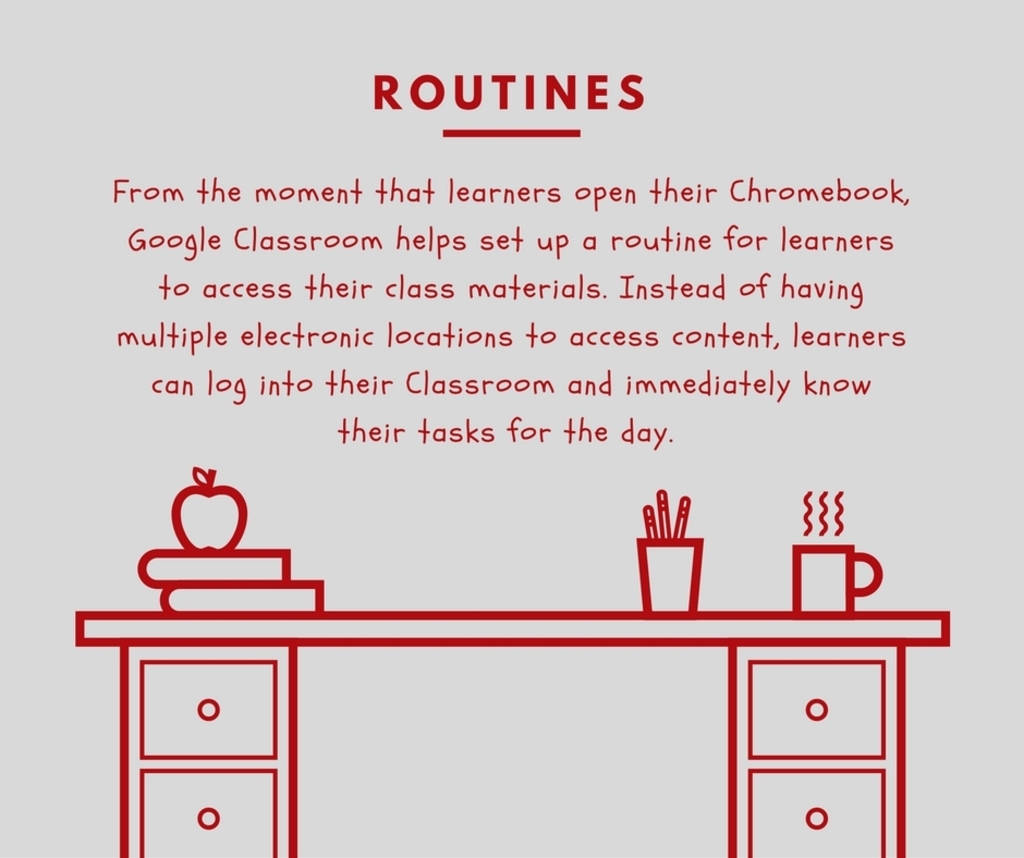
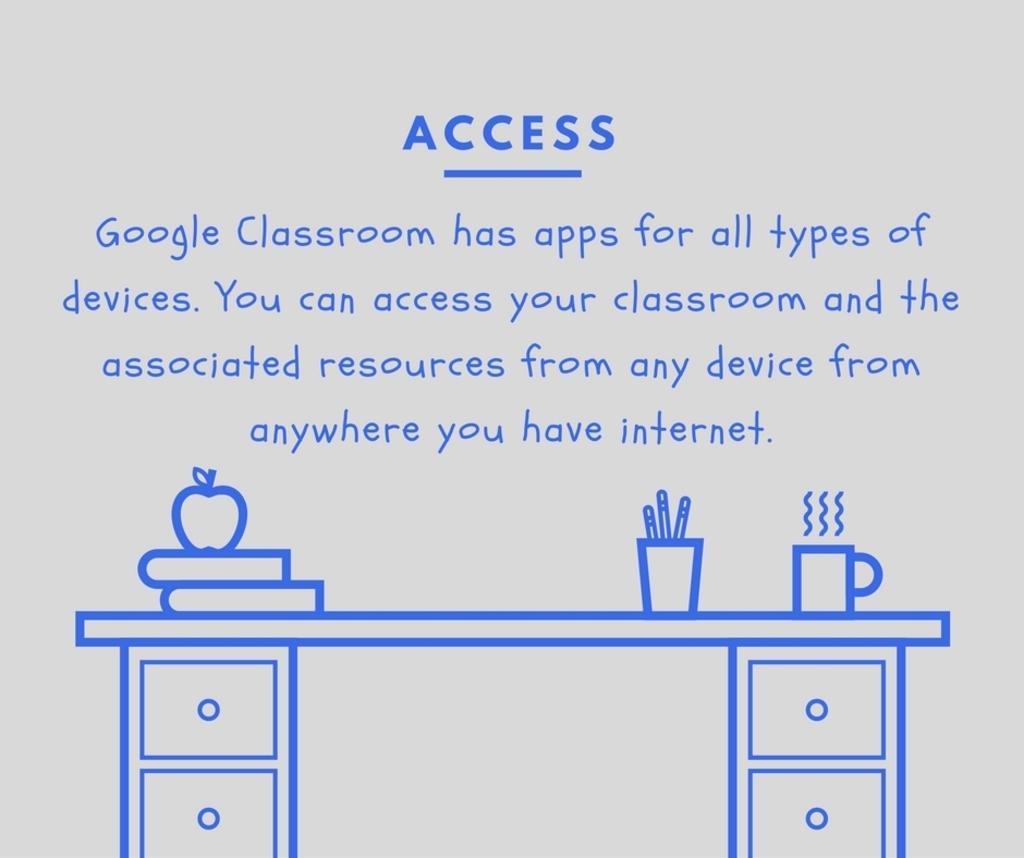
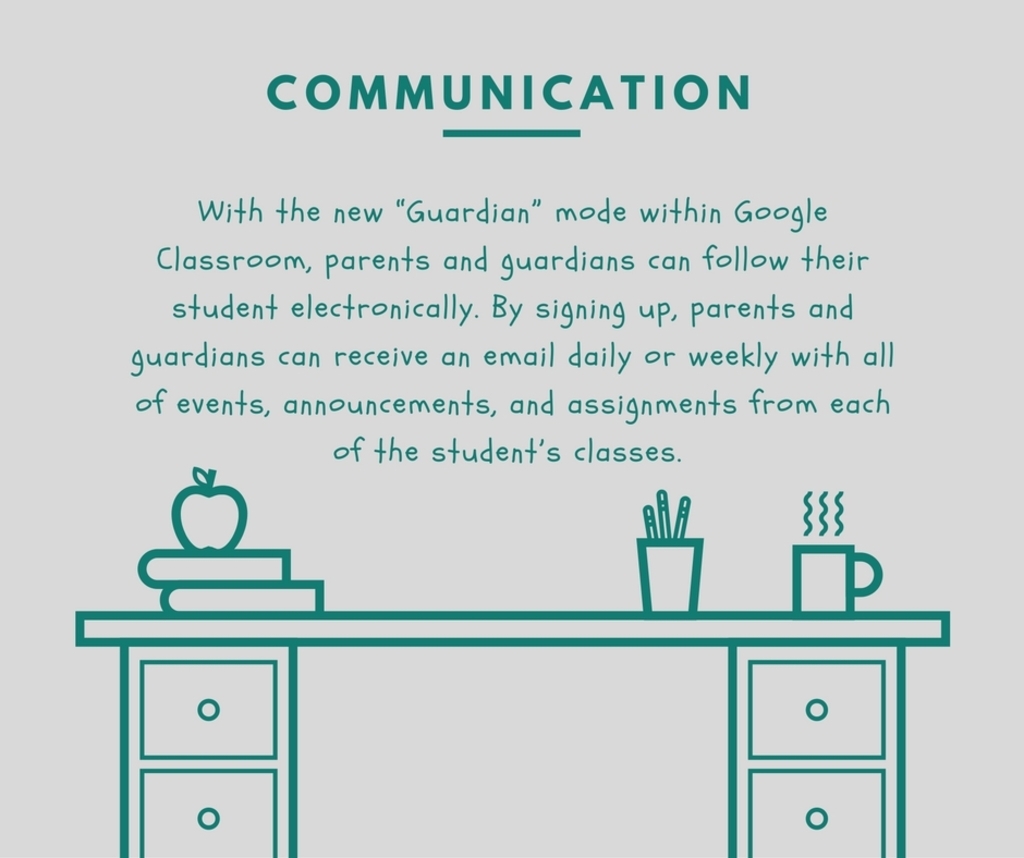
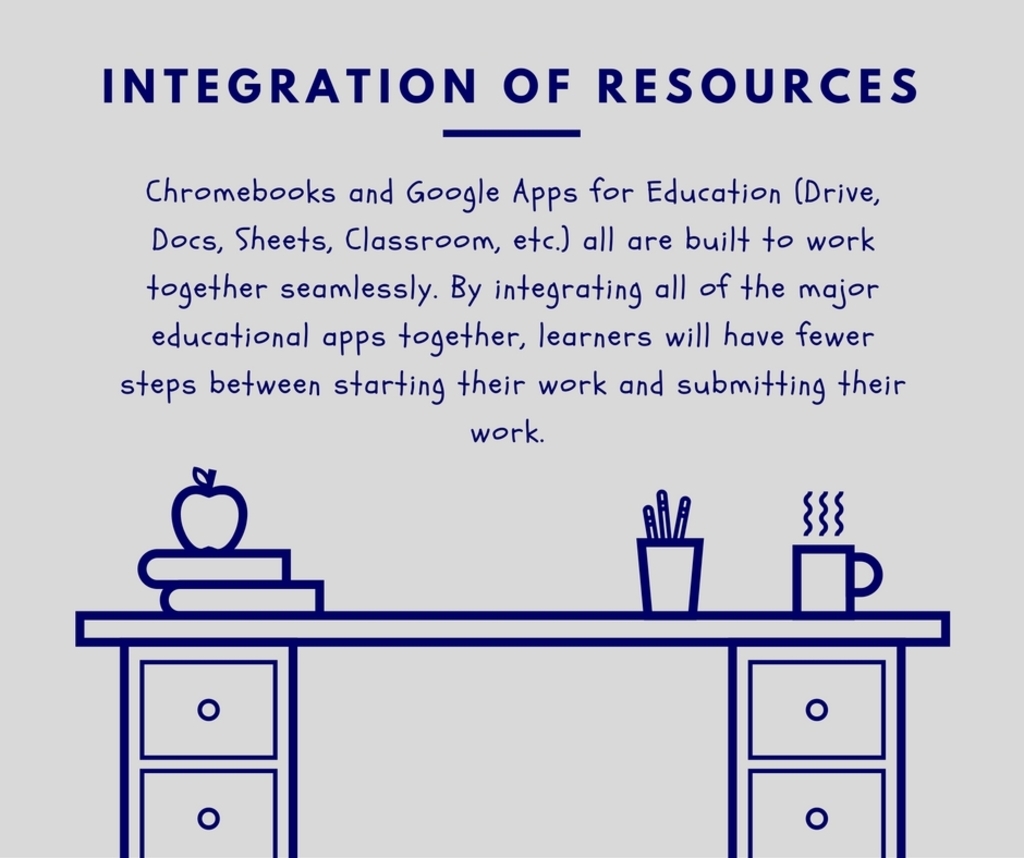
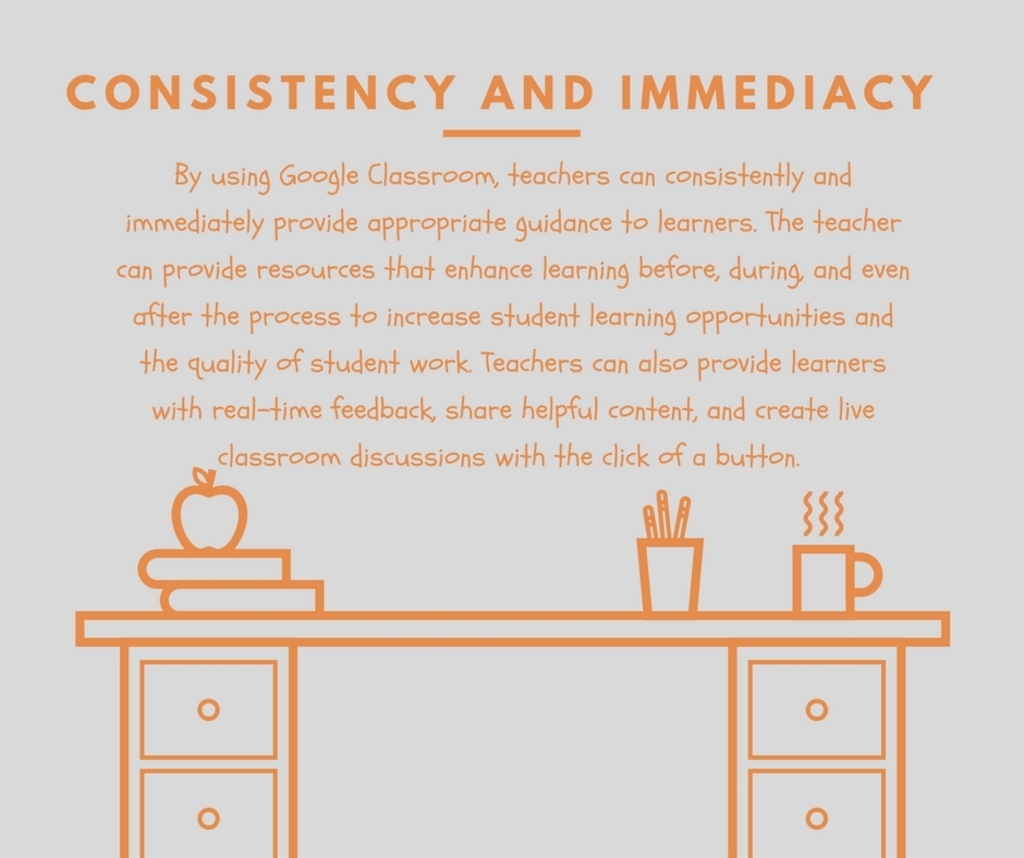
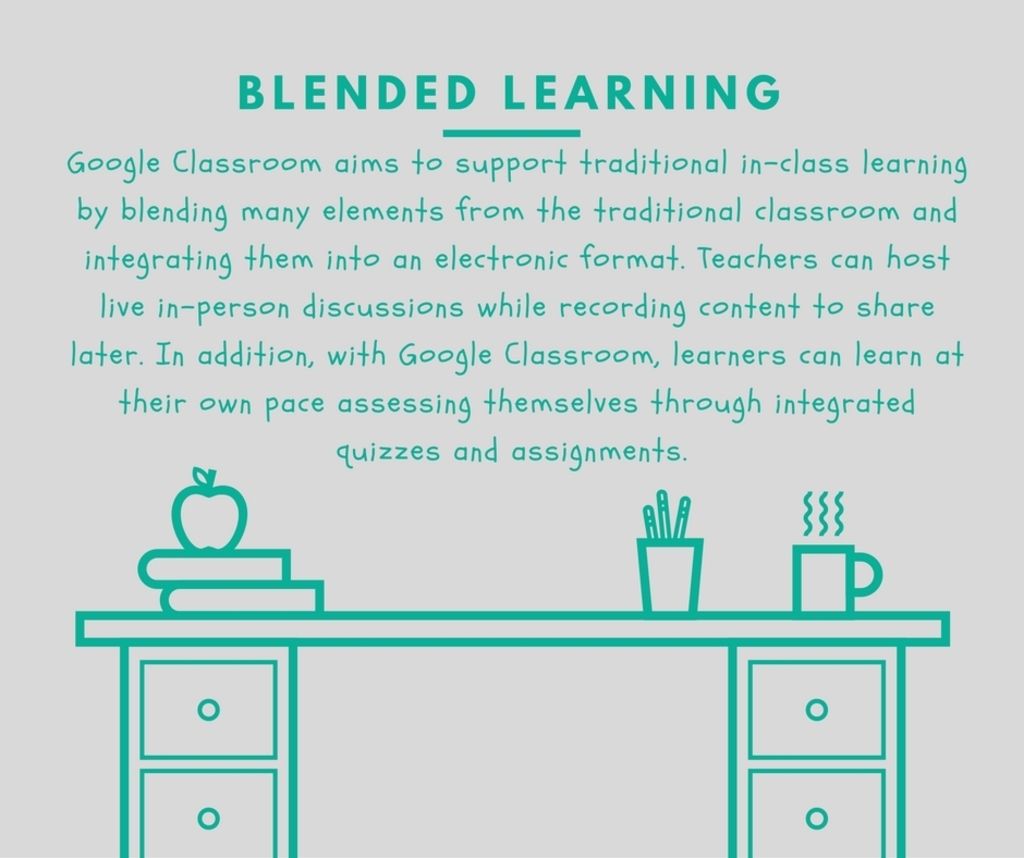
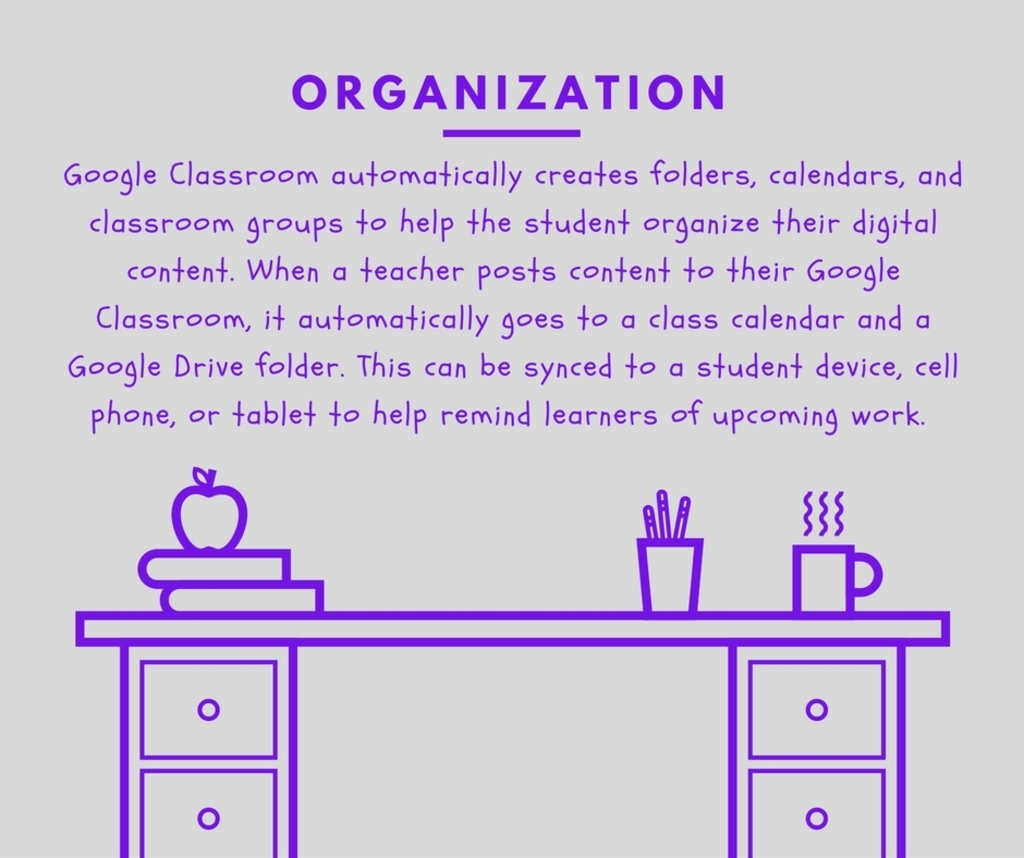
-
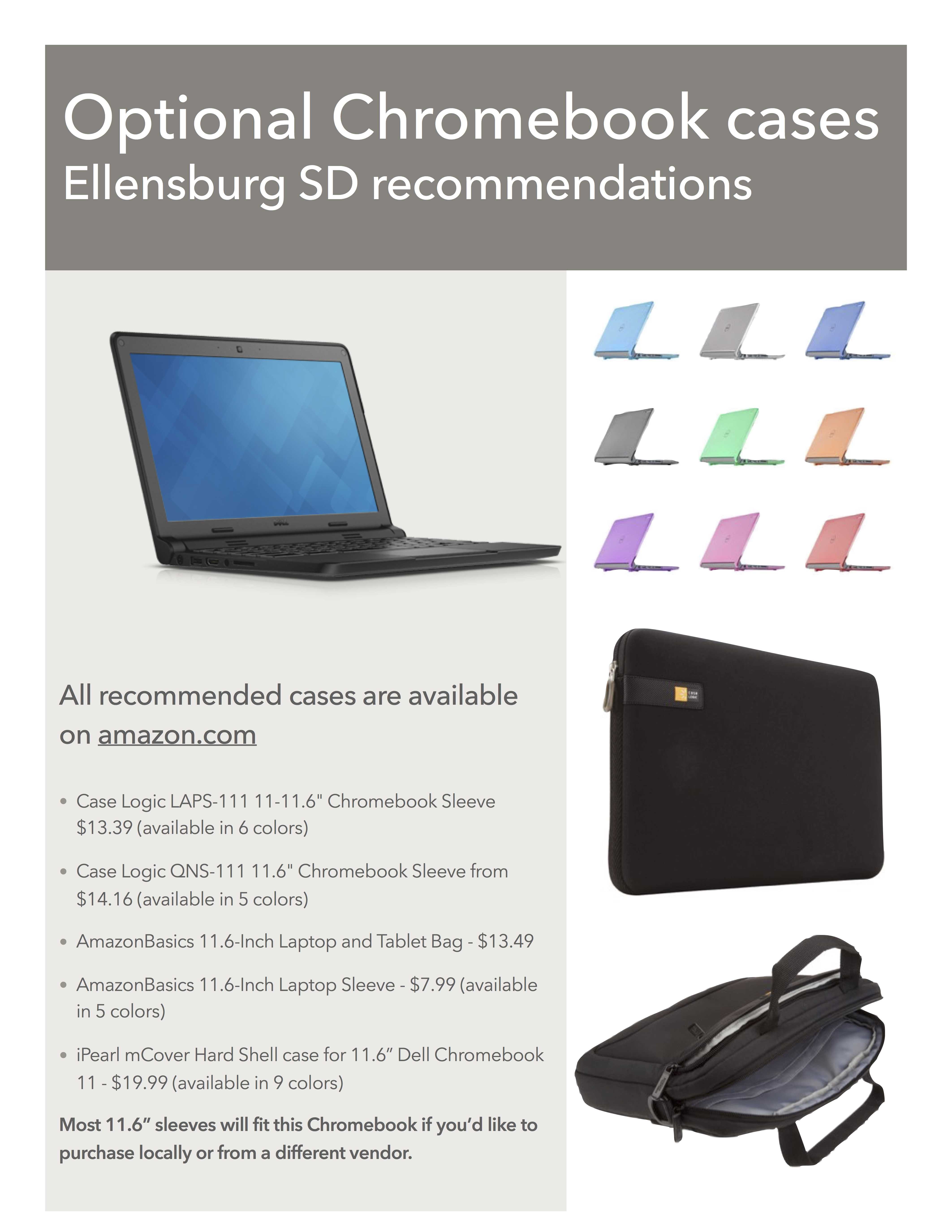
-

 Additional settings for Safari Browser.
Additional settings for Safari Browser.


