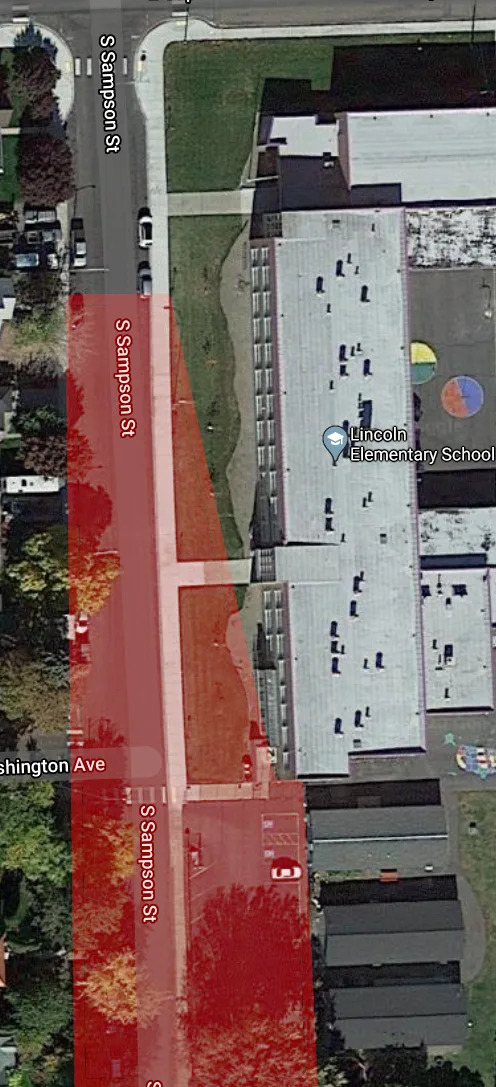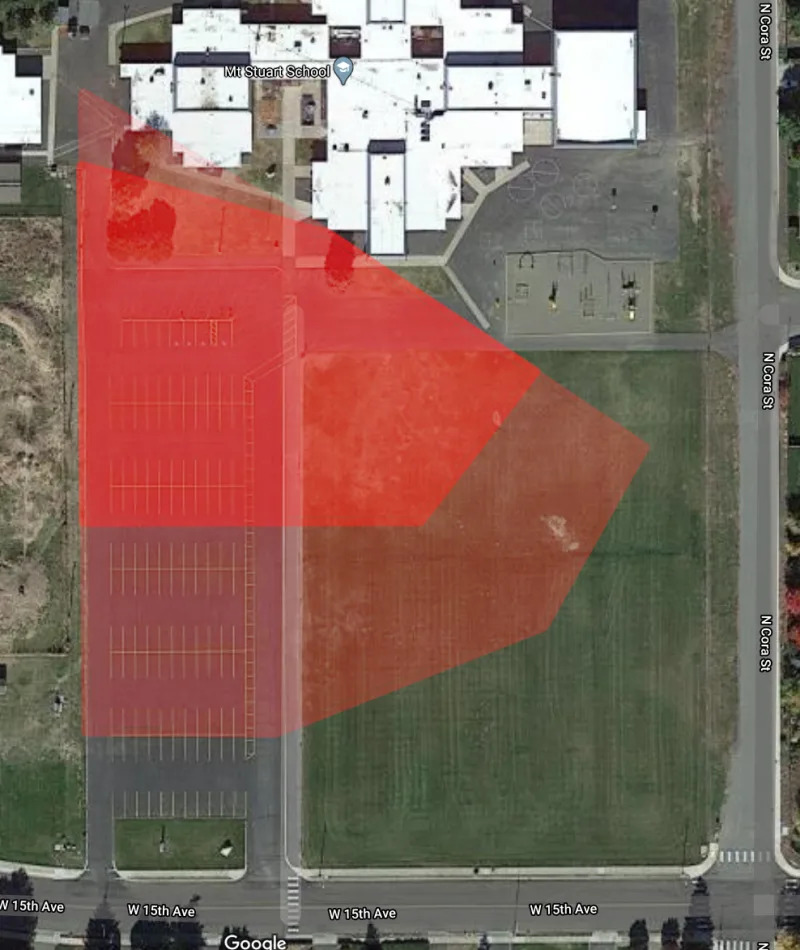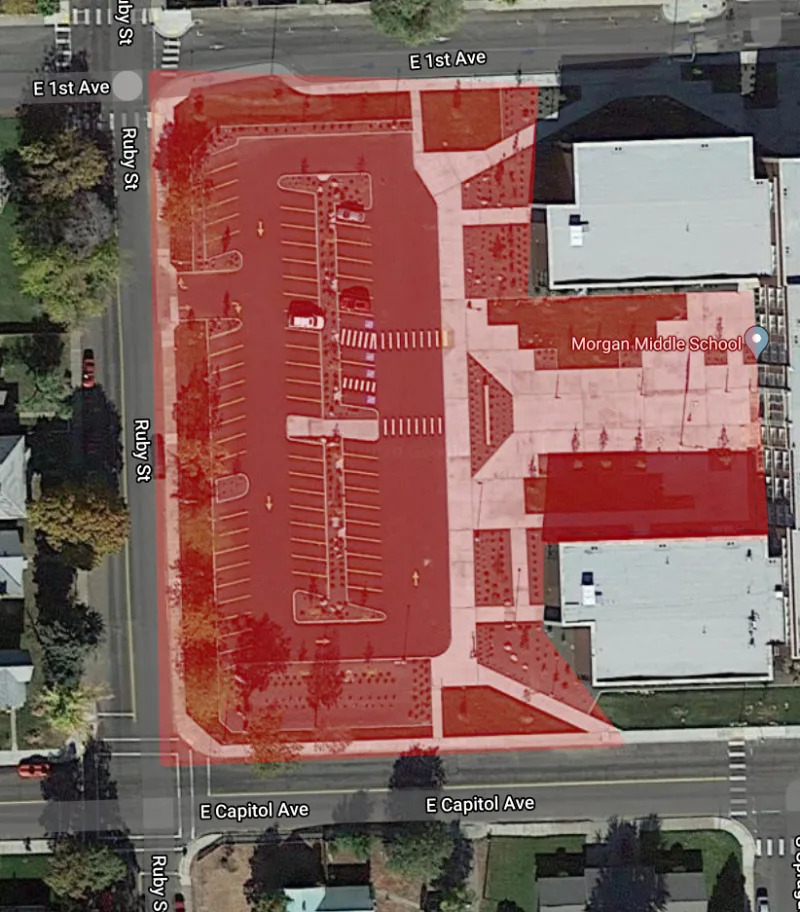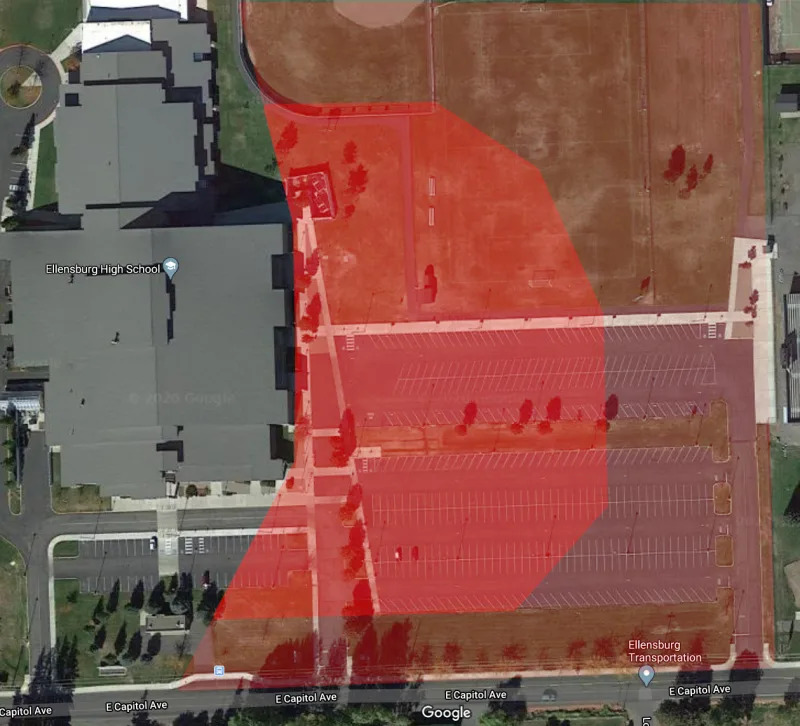Support for Online Learning
Tips, Ideas, & Approaches for Successful Online Learning
It is critical that everyone understands the importance of continued learning during this transition to ensure students remain on track and prepared for the next grade, the next course, or graduation. We empathize with the burden this responsibility places on families. Students' lives have been upended by this situation. It's important for parents and family members to talk them through what's going on, address their concerns, and make time to continue the conversation. Additional tips from the State Education Department.
Quick Guides

Google Classroom allows teachers to post discussions, assignments and more.

Zoom is a video conferencing tool. Audience members can be invited to join a meeting.
If you are unable to solve your tech issue with the support resources above, please submit a Parent Tech Request. Support hours are from 8:00AM to 4:00PM and the team can help with connecting to our platforms (Clever, Zoom, Google Apps) and District Chromebooks (including getting them connected to your WiFi). Request Tech Help Here

 Additional settings for Safari Browser.
Additional settings for Safari Browser.