eVal step 2
eVAL Teacher Tutorial
Step 2: Completing Your Self-Assessment
This is your first major task and your opportunity to reflect on your practice against the district's selected instructional framework. It sets the foundation for the entire evaluation cycle.
The "Why" Behind the Self-Assessment
For You, the Teacher: This is a dedicated time for self-reflection. It's your chance to honestly assess your strengths and identify areas for professional growth. It's a key part of your four primary responsibilities in the eVAL process.
For Your Evaluator: Your self-assessment provides your evaluator with crucial insight into your practice. They will review your ratings and any artifacts you provide to understand your perspective. This helps frame the collaborative conversations for observations and goal-setting throughout the year.
How to Complete Your Self-Assessment
- Navigate: From the main menu on the left, click on **Self-Assessments**.
- Rate Your Practice: For each component of the instructional rubric, read the performance level descriptions (e.g., *Basic, Proficient*) and select the one that best matches your current practice.
- Add Artifacts (Optional): You can upload files (like lesson plans or student work) or add links to support your self-ratings.
- Share with Your Evaluator: Once you have rated all the components, click the **Share Self-Assessment** button to send it to your evaluator.
Best Practices for Success
- Be Honest & Reflective: This is a tool for professional growth. An accurate self-assessment is the best starting point.
- Use the Rubric: Refer to the rubric descriptions and any "Critical Attributes" provided in eVAL to guide your rating selections.
- Support Your Ratings: While optional, adding artifacts is a powerful way to provide concrete evidence for your self-ratings, especially for proficient or distinguished levels.
- Share When Ready: Don't click the "Share" button until you are completely finished. Once shared, your self-assessment may be locked.
For more details, see the **eVAL User Guide**, Chapter 2, pages 18-29.
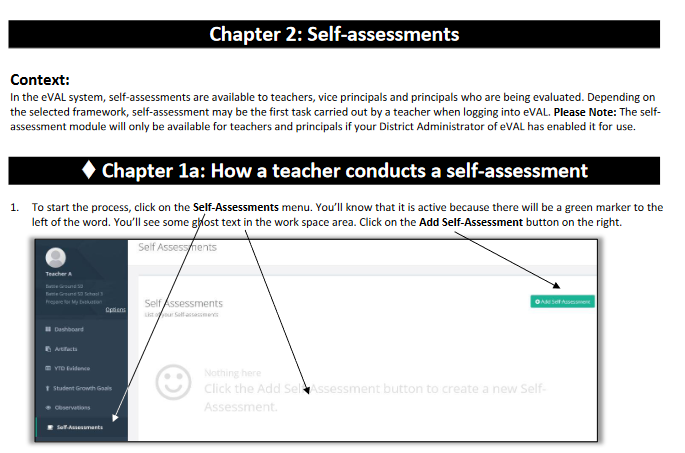
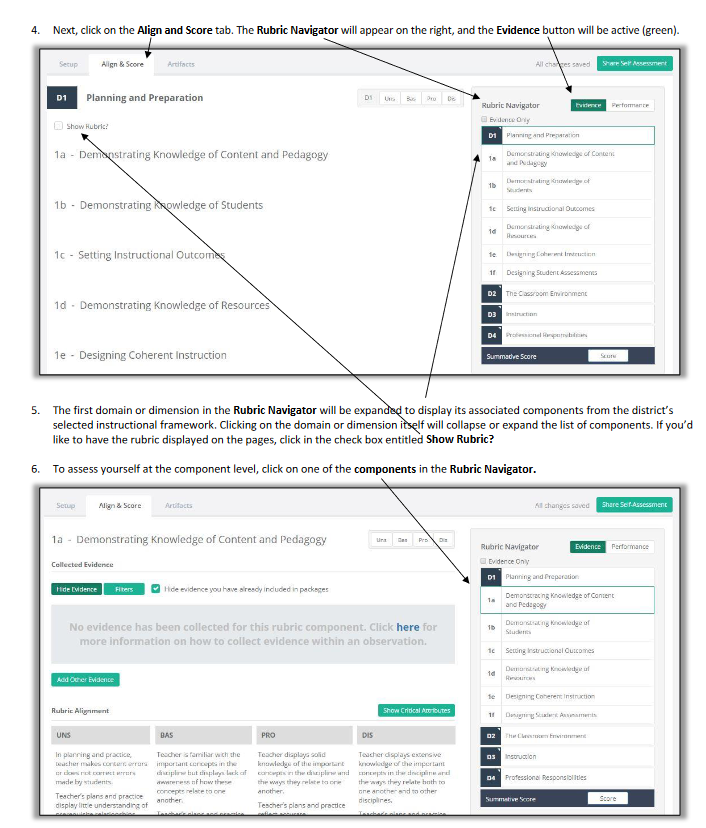
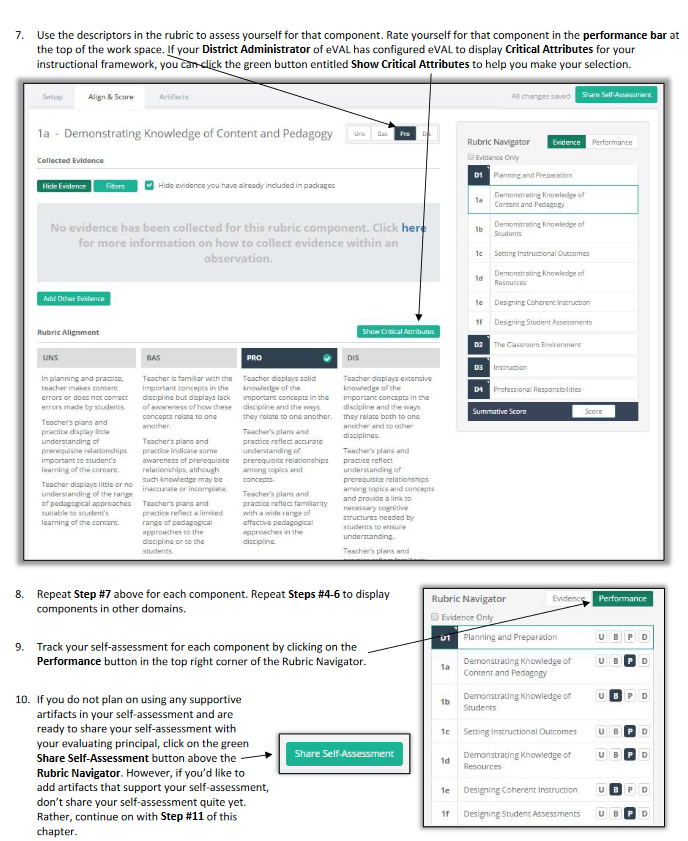
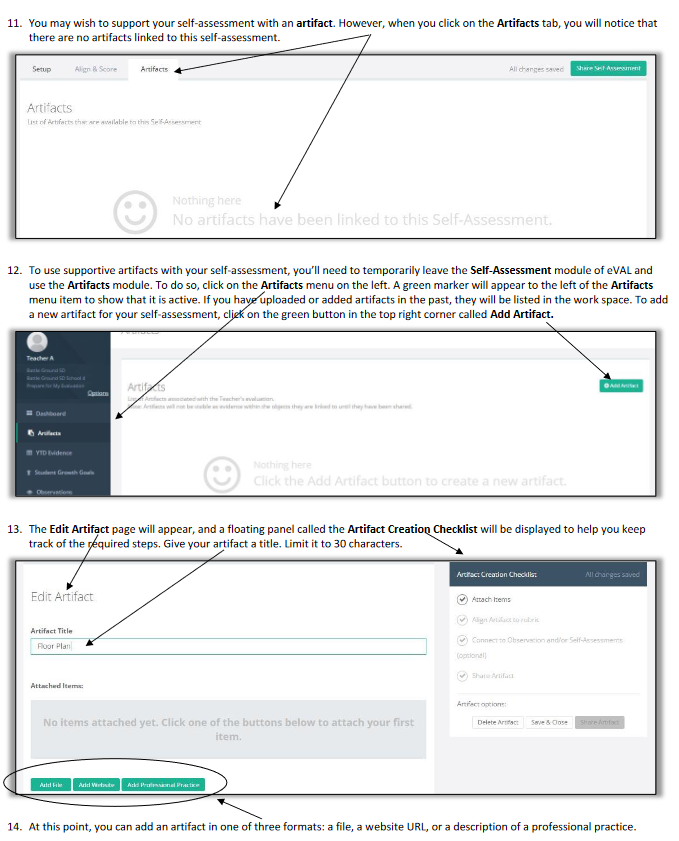
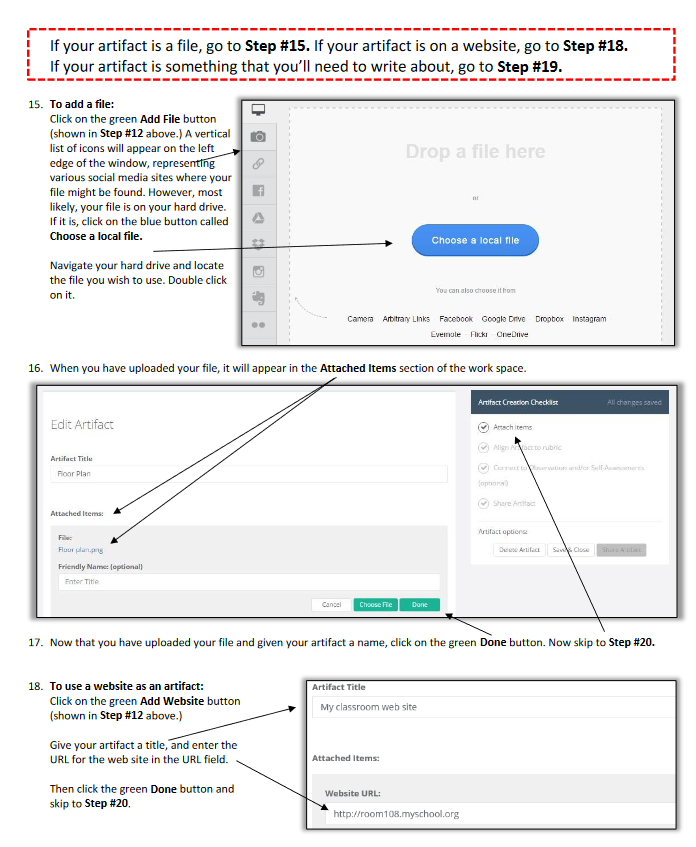
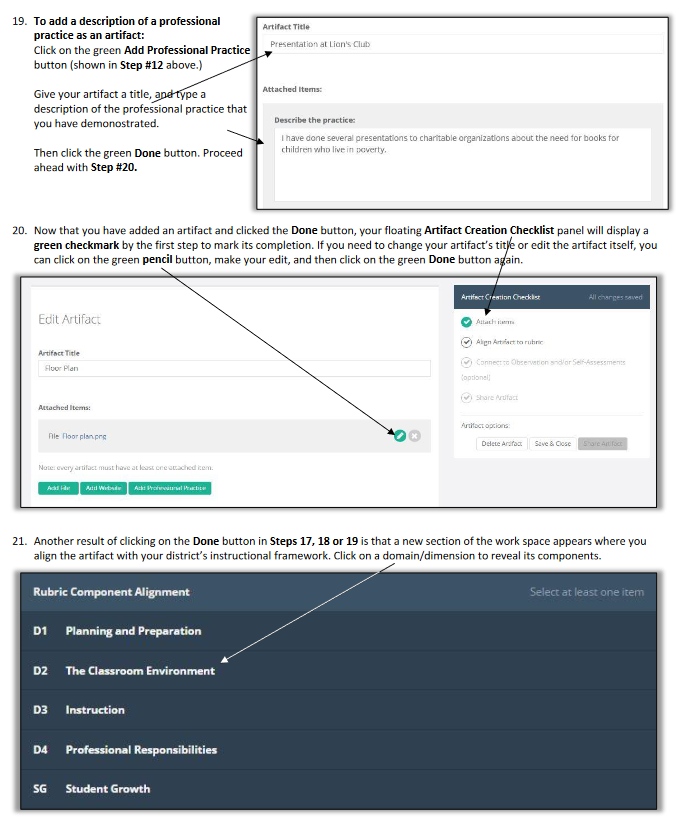
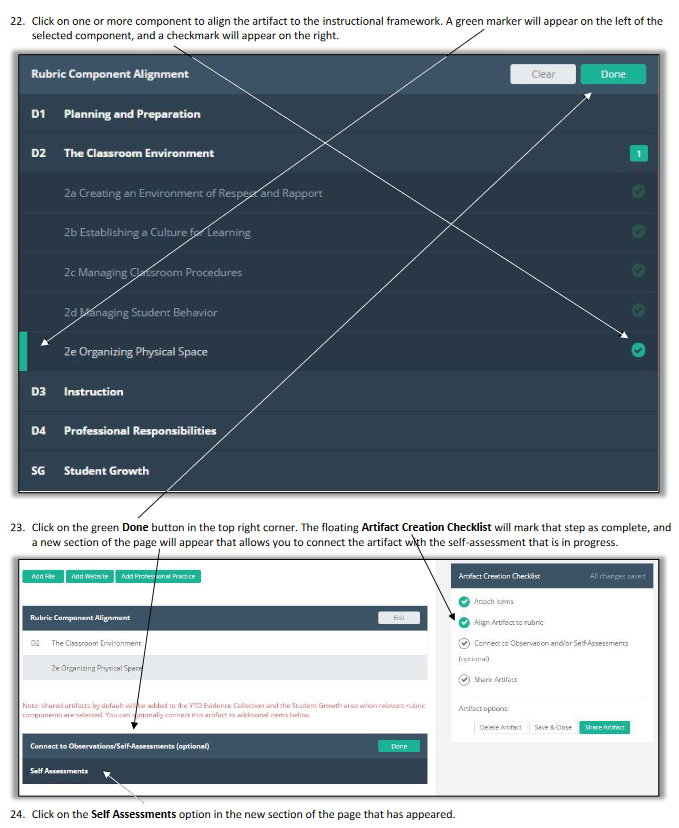
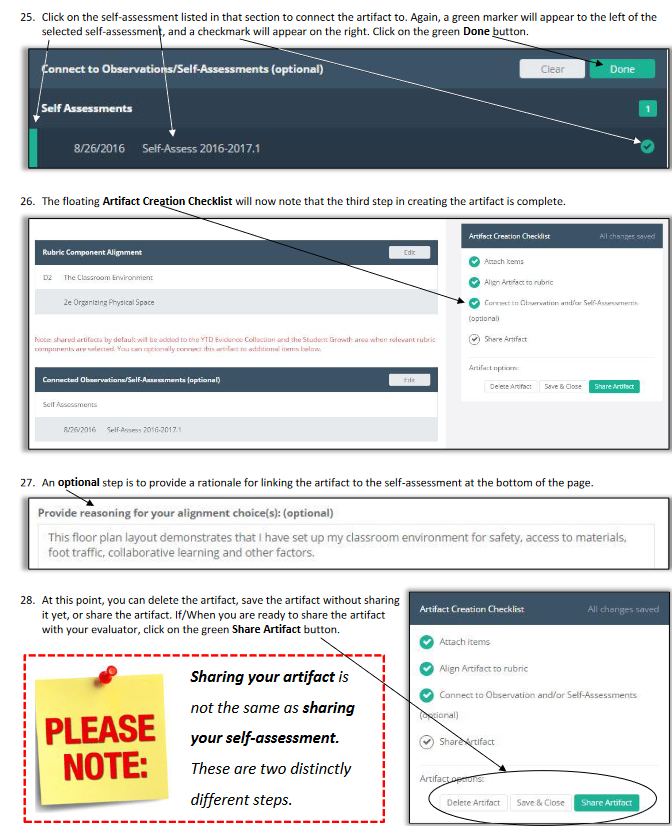
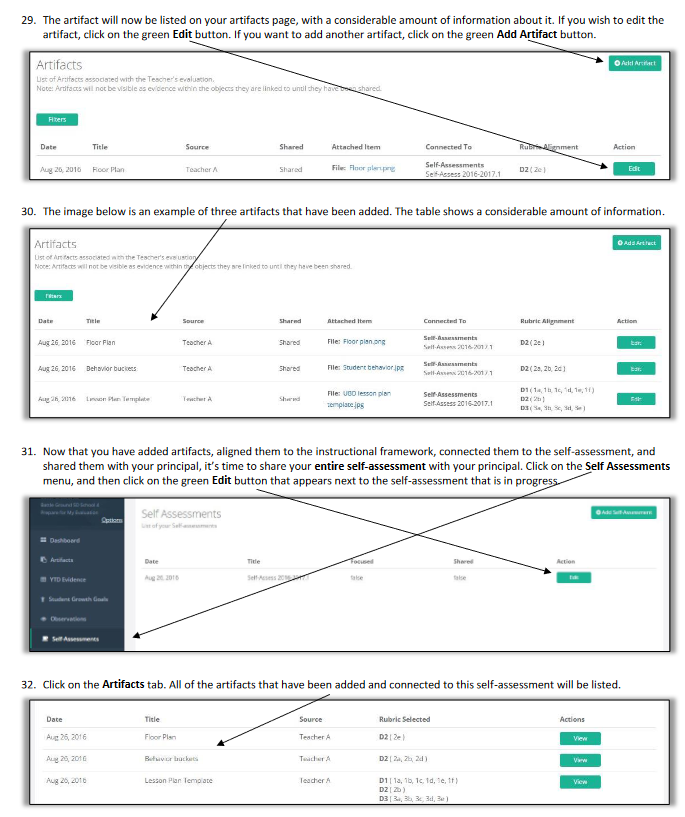
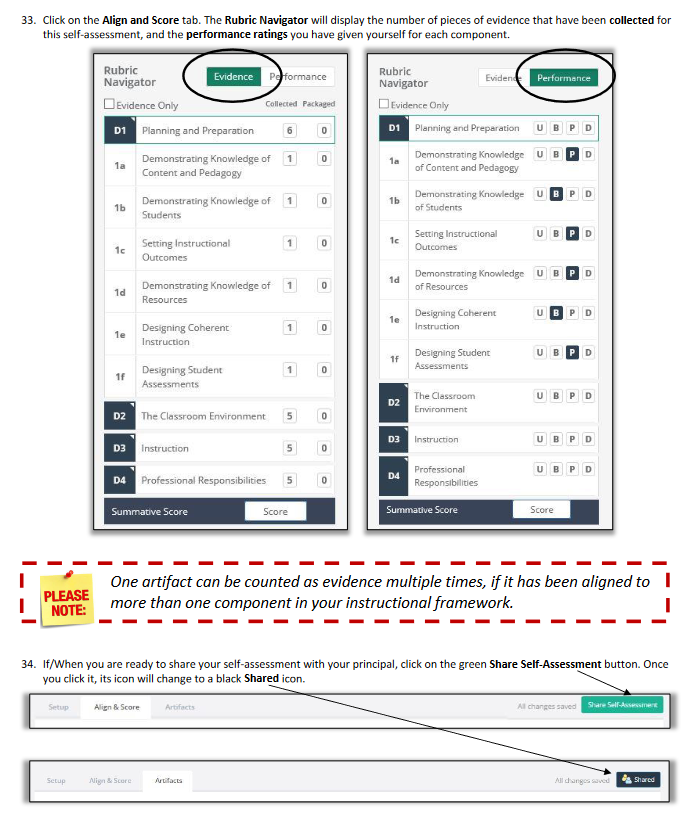
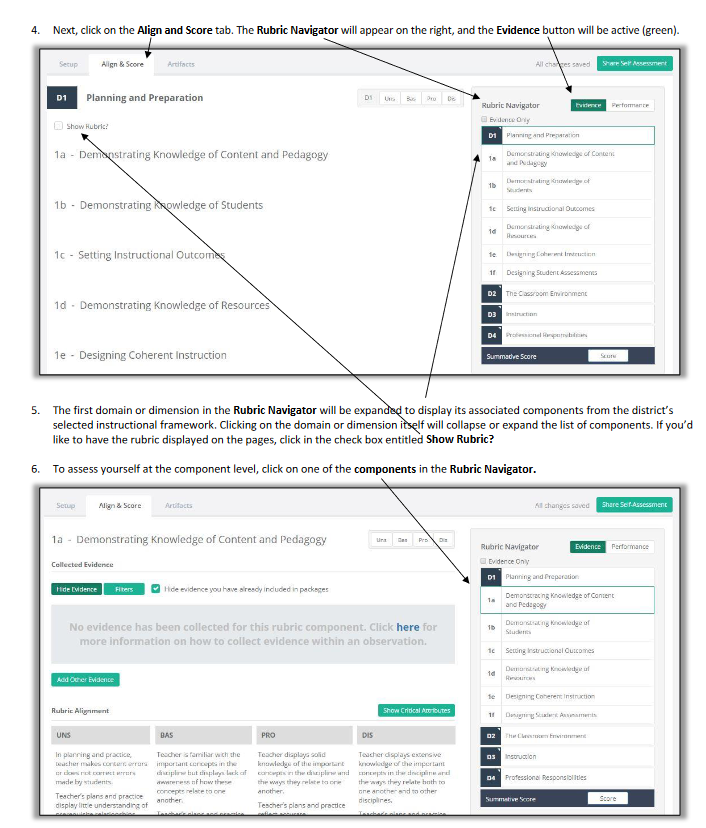
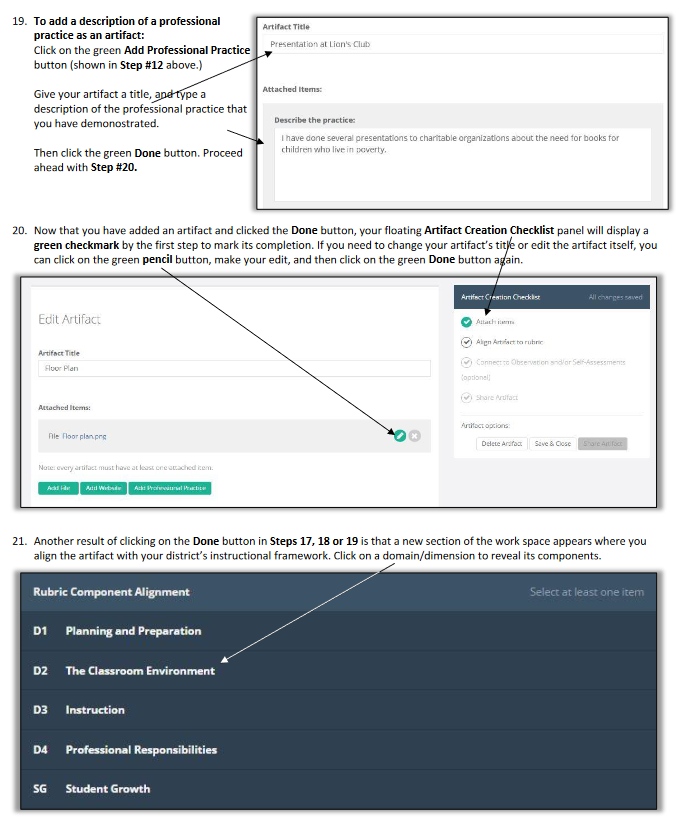
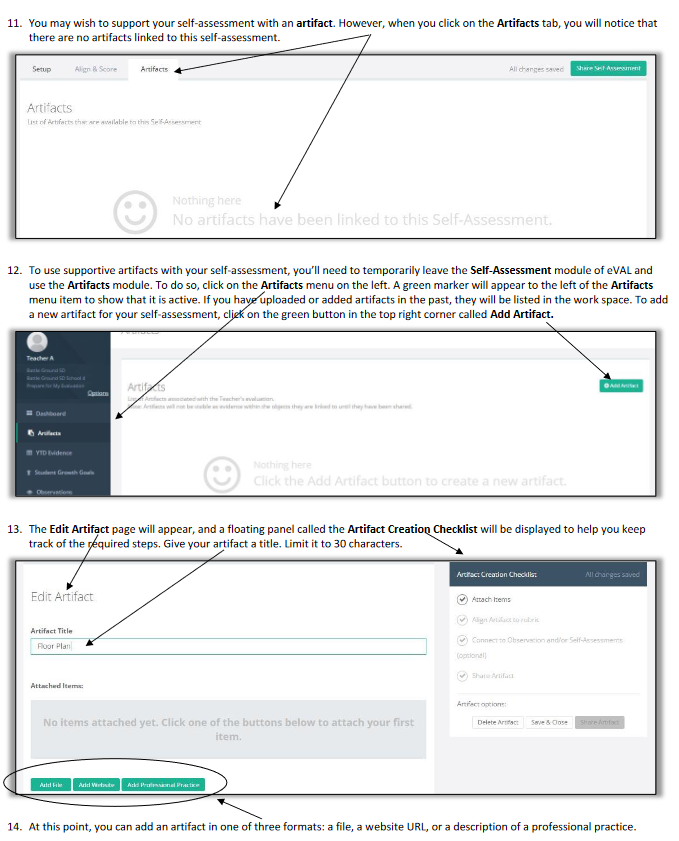

 Additional settings for Safari Browser.
Additional settings for Safari Browser.


