AI Tools
AI Tools for the Classroom
Artificial intelligence (AI) is rapidly transforming education—it's no longer just science fiction!
AI tools are like personal assistants, helping educators answer questions, generate content, create engaging visuals, communicate clearly, and much more.
Every teacher knows that time is limited in the classroom. If educators had more time, they could focus more on what truly matters: personalized instruction, creativity, and student engagement.
Thankfully, numerous AI tools are available right now to support teachers. Many of these resources offer free access or include "freemium" plans with useful features available at no cost.
Below you'll find an introduction to AI and practical ways to integrate these powerful tools into your teaching practice.
What is Artificial Intelligence?
Artificial intelligence (AI) describes computer systems that can handle tasks typically requiring human intelligence, such as learning new concepts, solving problems, making decisions, and recognizing patterns. AI can be built using different approaches, including machine learning—where systems learn from data to improve over time—and rule-based systems, which follow predefined rules to reach conclusions.
AI has applications in areas like natural language processing, image and video analysis, robotics, and educational games and simulations. The ultimate goal of AI research is to create tools that match or even surpass human capabilities. As exciting as these innovations are, they also prompt important ethical and social considerations.
Explore 40 Free and Paid AI Tools for Educators and Classrooms
Matt Miller from Ditch that Textbook, curated a list of outstanding AI tools that teachers can start using immediately to enhance their classroom experiences. Feel free to browse the full list or jump directly to a specific category by selecting the icons provided.
Note: Pricing information is accurate as of our latest update in June 2024.
Resource credit: Inspired and adapted from Ditch That Textbook's AI tools page.
Quiz/Assessment Generators
-

Twee is an AI-powered tool designed to simplify lesson planning for English teachers by generating questions, dialogues, stories, letters, articles, multiple-choice questions, true/false statements, and more.
How it works: To use Twee, teachers can go to twee.com and create an account. Once you're in choose a tool to generate resources from such as creating a matching exercise. Input the information needed to produce the content and click "Do the magic!"
Pricing and terms: Teachers can create a free account.
Instructional Planning & Content Development Resources
-

Khanmigo is an AI-powered learning tool developed by Khan Academy that can be used as a virtual tutor and as a debate partner. It can also be used by teachers to generate lesson plans and assist with other administrative tasks.
How it works:
For Students:
- Khanmigo acts as a virtual tutor, providing step-by-step guidance, explanations, and feedback on various academic subjects like math, science, and humanities.
- Students can engage in interactive activities such as debates, story co-writing, and word games with Khanmigo.
- The AI adapts its responses based on the student's input, offering personalized learning experiences.
For Teachers:
- Khanmigo assists with lesson planning by generating lesson outlines, warm-up activities, exit ticket questions, and rubrics.
- It can summarize student activity and skill mastery, providing insights to teachers.
- Teachers can use Khanmigo as an instructional aid, leveraging its knowledge base and ability to explain concepts in different ways.
Pricing and terms: Khanmigo For Teachers is now 100% free for all U.S. teachers (Thanks to Microsoft Support)
Khanmigo is also available through a paid subscription model, currently priced at $4 per month or $44 per year.
Check it out: To learn more about Khanmigo, visit the Khan Academy website
-

Google's NotebookLM summarizes the sources that you provide into text -- and even audio! -- resources to help you understand it better. Google calls it "your personalized AI research assistant."
How it works: Users input their notes into NotebookLM, and the AI analyzes the content to create summaries, highlight key points, and suggest related information. The tool also allows users to search their notes using natural language queries, making it easier to find specific information.
Pricing and terms: Google NotebookLM is free.
Check it out: Find more support on Ditch That Text Book! Meet Google NotebookLM: 10 things to know for educators
-
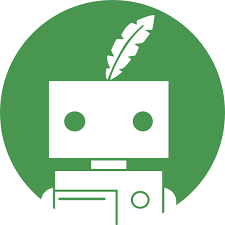
Quillbot is an AI-powered writing assistant that can rephrase, summarize, and improve text through various modes like paraphrasing, summarizing, and expanding
How it works: Paste text into Quillbot, select the desired mode (e.g., Paraphrase), and the AI will process and rephrase the text accordingly.
Pricing and terms: Quillbot offers a free plan with limited capabilities and paid premium plans for more features.
Check it out: Quillbot
-

Goblin Tools is a collection of small, simple, single-task tools designed to help neurodivergent people with tasks they find overwhelming or difficult. The tools include Magic ToDo, Formalizer, Judge, Estimator, and Compiler.
How it works: To use Goblin Tools, visit the website or download the app and select the tool you need. For example, to use Magic ToDo, users can enter a task and adjust the "spiciness level" to break it down into parts. Once the task is broken down, users can further simplify any subtasks if necessary and check off completed task.
Pricing and terms: The web version of Goblin Tools is free. The apps are reasonably priced (the website states that purchasing the app helps keep the website free).
Check it out: Goblin Tools
-

Hello History is an app that lets you have life-like conversations with historical figures. Get a personal perspective on life, history, and the world from some of the most influential figures of all time - Cleopatra, Einstein, Buddha, and more.
How it works: Use the app (iOS and Android). Choose a historical character. Ask it questions and discuss.
Pricing and terms: Limited free version with in-app upgrades.
Check it out: Hello History
-

ChatPDF is an AI-powered tool that allows users to interact with PDF documents in a conversational format. From the website "ChatPDF in a Nutshell
Your PDF AI - like ChatGPT but for PDFs. Summarize and answer questions for free."How it works: Upload your PDF by clicking on the "Drop PDF here" section and selecting the PDF you want to upload to the chatbot. You can also drag the file into the "Drop PDF here" section. Once you've uploaded the file, you will be sent to the actual chatbot. ChatPDF will automatically generate a brief summary of the key points in the PDF. You can then interact with your document by typing a question in a conversational language in the chat box, just as if speaking to an actual person.
Pricing and terms: ChatPDF allows you to use it for free with 2 PDFs every day, each up to 120 pages.
Check it out: Chatpdf
-

Suno is a generative AI music creation program that generates realistic songs combining vocals and instrumentation, or purely instrumental tracks. It operates by producing songs based on text prompts provided by users.
How it works: Enter a text prompt describing the type of song you want, and Suno will generate a complete song with vocals and instrumentals based on that prompt.
Pricing and terms: Suno offers a free account with limited capabilities. Paid subscriptions unlock more features and longer song lengths.
Check it out: Suno
Tutoring Assistants & Collaboration Tools
-

Parlay Genie (part of Parlay) is a discussion prompt generator. It generates higher-order thinking questions for your class based on a topic, a YouTube video, or an article. It uses ChatGPT to generate prompts for your students.
How it works: Create a RoundTable inside Parlay (parlayideas.com). Select Parlay Genie. Choose between a written or verbal RoundTable. Fill in information about the topic you want and click "Generate Prompt". Edit what it creates if you'd like. Then invite students.
Pricing and terms: Basic plan (free): Unlimited courses and students, 12 RoundTables (at one time). Individual premium ($120/year): Everything in Basic plus unlimited RoundTables, co-teachers, data export, and more.
Check it out: Parlayideas
Creativity Resources
-

Discover Adobe Express with Firefly AI!
Adobe Express now includes Firefly, Adobe's exciting generative AI tool, giving you fresh, creative ways to bring your ideas to life! Simply type what you're imagining, and Firefly helps you easily create custom images and fun text effects. As an educator, you'll love using this tool to design unique, engaging visuals for your lessons and classroom activities.How it works: You can access Adobe's generative AI tools, powered by Firefly, directly from the Adobe Express all-in-one editor.
Pricing and terms: Free and easy to use.
Check it out: Adobe Firefly
-

Microsoft Designer (designer.microsoft.com) is a graphic design app that uses AI to help users create professional-quality designs quickly. Users can start with their own ideas or images, and Designer will generate unique designs and offer personalized recommendations.
How it works: Go to designer.microsoft.com and log in. Create images -- or use other tools like remove background, album creator, design creator, and more.
Pricing and terms: Free .
Check it out: Microsoft Designer
-

AutoDraw is a free, web-based drawing tool created by Google that uses artificial intelligence to help users create professional-looking drawings and illustrations quickly and easily. It has been around for a long time and it's simplicity means that anyone, at any age, can use it to try AI.
How it works: As you start sketching on the canvas, AutoDraw's AI recognizes what you're trying to draw and suggests relevant clip art images or icons. You can then select the suggested image to replace your rough sketch with a clean, polished version. The AI continuously learns from your selections and rejections to improve its suggestions.
Pricing and terms: AutoDraw is completely free to use, with no subscription or payment required. It's a web-based tool, so there's no software to download or install.
Check it out:Autodraw
-

What is WeWillWrite?
WeWillWrite is an interactive platform designed to make writing fun, social, and engaging for students. It encourages creative expression, collaboration, and real-time feedback, turning writing from a task into an enjoyable activity.How it works:
Students respond to creative prompts and collaborate by reading and interacting with their classmates’ writing. Teachers select from ready-made writing challenges, fostering real-time collaboration, idea sharing, and immediate peer feedback.Pricing and terms: At the time of publishing this blog post WeWillWrite is free.
Check it out: WeWillWrite

 Additional settings for Safari Browser.
Additional settings for Safari Browser.


